
One of my all time favorite creation apps. While the $4.99 ($2.49 with VPP for Education) price tag might turn some away, once you try it you will find that it is worth every penny. It’s basic enough for Kindergarteners to use but it’s packed with features making it appropriate for use by all - including middle/high school and even adults! More on that in a bit. If you are new to the app, download the free version (which allows you to create one book). A few of my favorite things about this app:
- I use it for both student created material and teacher created material.
- Books can be exported as video, making them accessible by all and handy for use in the classroom.
- It doesn’t matter if you have access to one iPad or 25, you can make this work for your students. Consider having a publishing station if you only have a few iPads. (And rumor has it that a Chromebook version may be on it’s way!)
If you are new to Book Creator, the best way to check it out is to download the free version and PLAY. It’s extremely intuitive and students end up discovering lots of ways to get fancy with their work. In a nutshell, it’s a creation app that allows you to publish written work. You can use it in your classroom for any written piece (Examples: personal narrative, how-to, research, imaginative narrative, etc.) Students should still write and edit however they typically do in class (on paper or in Google Drive, etc.) but then have them create the final copy in Book Creator. Their work can now be shared with classmates, parents or anyone you choose. Their audience just grew exponentially! And, audience is what gives our kids purpose in their writing. Chances are that as your kids use this tool, or any for that matter, they will discover new features that we didn’t even realize were there. Kids are good like that, aren’t they?
Capitalize on these a-ha moments. As kids discover tips or tricks, have them teach your class a mini-lesson. Mirror their iPad to the board and let them go. Kids teaching kids creates such an authentic learning experience for all involved.
Now on to the Back-to-School ideas...
Capitalize on these a-ha moments. As kids discover tips or tricks, have them teach your class a mini-lesson. Mirror their iPad to the board and let them go. Kids teaching kids creates such an authentic learning experience for all involved.
Now on to the Back-to-School ideas...
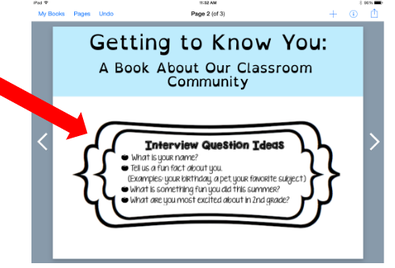 Add stuff that you have already created on your computer.
Add stuff that you have already created on your computer. Collaborative Books
Book Creator allows students to each create a page (or pages) which can be combined into one book. This is handy for beginning of the year projects such as these:
Building Classroom Community: A quick get-to-know-you activity such as the following can serve as a great way for kids to learn this app. Pair students up. Have students interview each other and make a page about their partner. Join the pages together and you have a class eBook and video to share with the class (and perhaps to share at Back to School Night). For specifics on how to join the pages, check out this blog post. If you are new to the app, a great way to learn the features would be to create a book about yourself to share with your class.
Tip: As seen in the example above, use stuff you have already created on your computer. Check out the great stuff the TwoTechieTeachers create for their students and follow them on Twitter for a continuous stream of great ideas! @MrsCoppleSES and @KindergartenVF
Book Creator allows students to each create a page (or pages) which can be combined into one book. This is handy for beginning of the year projects such as these:
Building Classroom Community: A quick get-to-know-you activity such as the following can serve as a great way for kids to learn this app. Pair students up. Have students interview each other and make a page about their partner. Join the pages together and you have a class eBook and video to share with the class (and perhaps to share at Back to School Night). For specifics on how to join the pages, check out this blog post. If you are new to the app, a great way to learn the features would be to create a book about yourself to share with your class.
Tip: As seen in the example above, use stuff you have already created on your computer. Check out the great stuff the TwoTechieTeachers create for their students and follow them on Twitter for a continuous stream of great ideas! @MrsCoppleSES and @KindergartenVF
Procedures, Procedures, Procedures!
Besides paperwork and assessments, we spend the bulk of the first few weeks of school teaching our expectations and routines. Have your students make “How To” books for your classroom procedures. Their directions can include text, audio and video. Download the book as a video and insert them into your morning message slides or show them during morning meeting as a review. You can also share them with parents via email so that they can reinforce at home.
If you are a PBIS school, consider making a book that covers your school matrix. Feature kids modeling positive behavior. The books and/or videos can be posted on your school website.
Access for All
As you are working on these projects, remember to make them accessible to all learners. Have a bilingual student record each procedure in his or her native language. This will not only help the student, it will also help his or her family know what is expected in your classroom. Other great accessibility features of Book Creator include:
If you are a PBIS school, consider making a book that covers your school matrix. Feature kids modeling positive behavior. The books and/or videos can be posted on your school website.
Access for All
As you are working on these projects, remember to make them accessible to all learners. Have a bilingual student record each procedure in his or her native language. This will not only help the student, it will also help his or her family know what is expected in your classroom. Other great accessibility features of Book Creator include:
- The Open Dyslexic font which is designed to increase readability for readers with dyslexia. Consider making this the standard font your students use in book creation.
- The Alternative Text feature allows you to add descriptions of your images for the visually impaired. Having students create the alternative text is a great learning exercise. Check out this fabulous article by Dr. Luis Perez (@eyeonaxs) 5 Easy Accessibility Tips for Book Creator Authors. Such easy to implement ideas that are so important for ALL of our students to understand as they present their work.
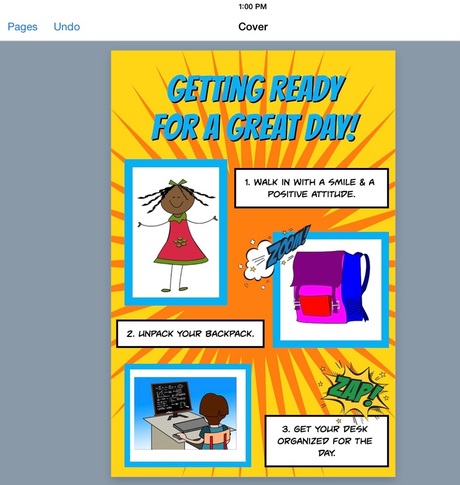
Try Comic Books
Book Creator allows you to make learning fun with comic book creation. Kids are totally into graphic novels these days, what better way to have them get excited about writing? Have them create their own graphic novels - for any topic of required writing. As always, they should follow the planning and editing process that is required, but then use this tool to exercise creativity and publish their writing piece in the form of a comic book.
Teaching Procedures: Comic books can also be fun for classroom procedures. Create a class book of procedures and assign a page to each group of students. They can create a comic for each procedure and add audio (think: fun background music and voice overs!). This would be great if you decide to download the book as a video and play for the class (as mentioned in the procedures section above). Combine the pages to make one book. You can even download as a PDF and print the pages as posters for each area of your classroom. Read more about the comic book feature here. And be sure to check out yet another amazing project from the TwoTechieTeachers: "Heroes of Exploration" using the comic book feature.
Other Learning Ideas: Explaining science concepts, vocabulary words, reading response, etc.
I could go on and on about more ideas for using this awesome tool, but hopefully your wheels are now turning and your own ideas are starting to flow. Last but not least, be sure to connect with @BookCreatorApp on Twitter to keep up with all the great stuff they are doing. Also, check out their blog for TONS of great ideas and jump into one of their free webinars for teachers hosted by @ClassTechTips. Such great stuff!
Book Creator allows you to make learning fun with comic book creation. Kids are totally into graphic novels these days, what better way to have them get excited about writing? Have them create their own graphic novels - for any topic of required writing. As always, they should follow the planning and editing process that is required, but then use this tool to exercise creativity and publish their writing piece in the form of a comic book.
Teaching Procedures: Comic books can also be fun for classroom procedures. Create a class book of procedures and assign a page to each group of students. They can create a comic for each procedure and add audio (think: fun background music and voice overs!). This would be great if you decide to download the book as a video and play for the class (as mentioned in the procedures section above). Combine the pages to make one book. You can even download as a PDF and print the pages as posters for each area of your classroom. Read more about the comic book feature here. And be sure to check out yet another amazing project from the TwoTechieTeachers: "Heroes of Exploration" using the comic book feature.
Other Learning Ideas: Explaining science concepts, vocabulary words, reading response, etc.
I could go on and on about more ideas for using this awesome tool, but hopefully your wheels are now turning and your own ideas are starting to flow. Last but not least, be sure to connect with @BookCreatorApp on Twitter to keep up with all the great stuff they are doing. Also, check out their blog for TONS of great ideas and jump into one of their free webinars for teachers hosted by @ClassTechTips. Such great stuff!
Here's wishing you a start to this school year that will inspire both your students and your practice!
Follow @techtools4ed on Twitter and stay tuned to this blog for more tech tools you can use to kick off your 2016-17 school year!
Follow @techtools4ed on Twitter and stay tuned to this blog for more tech tools you can use to kick off your 2016-17 school year!


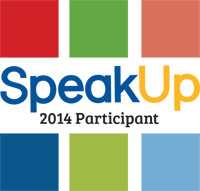

 RSS Feed
RSS Feed