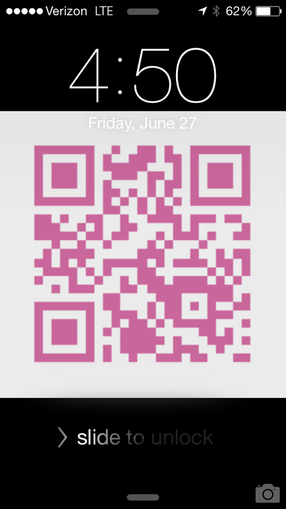
Over the last few days I've been tweaking my session: Curating the Conference: The Cure for Information Overload and I'm super excited to share the tools and tips I've learned over my last 7 trips to the ISTE conference. I've condensed the lecture piece of the session and built in some time to give participants a chance to put the tools to work and get themselves organized. So, if you are new to the conference or already overwhelmed by all the info flying around, come get 10+ takeaways to help you make the most of your ISTE experience on Sunday morning at 11. I'll also be bringing along a few "conference survival" treat bags for 15 of the attendees.
Here's a quick newbie tip to use right now: Create a QR code that links to your contact info or website and make it your screensaver on your mobile devices. This will make it handy for people to scan. I've also read about people printing it and placing it in your badge holder for easy scanning. However you decide to give and collect contact info - be sure to keep it organized so it makes sense later. More on that Sunday...
Sunday's Session Info:
Curating the Conference: The Cure for Information Overload
Sunday, June 29, 11:00 am–12:00 pm
GWCC B309
Digital Age Teaching & Learning / Listen and Learn: Lecture
Free Tools I Like for QR Creation/Scanning:
I-nigma - for scanning
QR Code Generator: http://www.qrstuff.com
Here's a quick newbie tip to use right now: Create a QR code that links to your contact info or website and make it your screensaver on your mobile devices. This will make it handy for people to scan. I've also read about people printing it and placing it in your badge holder for easy scanning. However you decide to give and collect contact info - be sure to keep it organized so it makes sense later. More on that Sunday...
Sunday's Session Info:
Curating the Conference: The Cure for Information Overload
Sunday, June 29, 11:00 am–12:00 pm
GWCC B309
Digital Age Teaching & Learning / Listen and Learn: Lecture
Free Tools I Like for QR Creation/Scanning:
I-nigma - for scanning
QR Code Generator: http://www.qrstuff.com

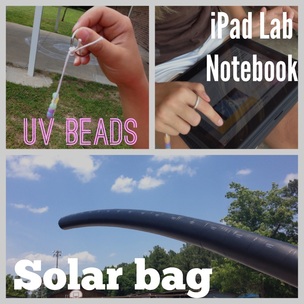


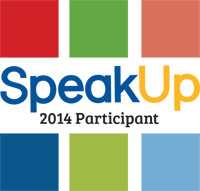

 RSS Feed
RSS Feed