 Alice Cooper's School's Out seems to be on a loop in my head which was a good reminder to write this post. We've all been getting bombarded with emails filled with end of the year & summer resources. I've been collecting them in one spot. Check out this collection of websites, apps, online courses and more and share with parents, or anyone that might find it useful. Most of the tools are geared toward K-5, but some are applicable to younger and older students. I'll continue to add to it throughout the summer. Have a tool to add? Leave a comment. Thanks! Summer Learning Tools for Kids 2015  Since the hype of 3D printing has hit the education market, schools have scrambled to get their hands on printers, laser cutters and the like. My stance with any new type of technology is to answer the important questions of why and how - before jumping into the commitment of a sizable purchase. I firmly believe that many are quick to put the cart before the horse when it comes to new tech, programs and initiatives. Besides researching the tools, it's critical to figure out how they fit into your curriculum and overall plan for your school's initiative. Of equal importance is who. Who will make sure the device is used effectively? Integrated into instruction in a meaningful and purposeful way? Who will be responsible for maintaining it from a technical standpoint? Is funding available for filament and maintenance needs once the warranty expires? This is all part of the journey. I opted not to seek funding for a 3D printer this year, however I did want to expose my students to 3D printing. One of the ways I did this on a small scale was through a field trip to a neighboring school. Read more below. We also have exciting plans to expose ALL of our students to 3D printing later this month. More details in a future post. Makerspace & 3D Printing Field Trip In April, I took a group of fifth graders to a local middle school. Since the fall, this group of five students, have been part of my "Coding Crew", learning the Python programming language. Because of their involvement in programming, they helped to implement our school wide computer science initiative, Hour of Code in December. These 5th graders taught younger students about the importance of computer science and helped them learn how to use coding programs and apps. The field trip was a reward for the efforts of these students in promoting technology at our school. At Smith Middle, our group of students were led by the dynamic duo, Greg Garner, Instructional Tech Facilitator and Gabriel Grana, Teacher Librarian. They planned a rotation of four stations:
|
AuthorDigital Learning/STEaM Consultant, Teacher, Mom, Maker, Lifelong Learner...sharing engaging ideas to leverage learning. Archives
April 2016
Categories |
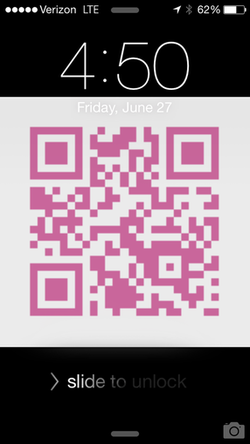
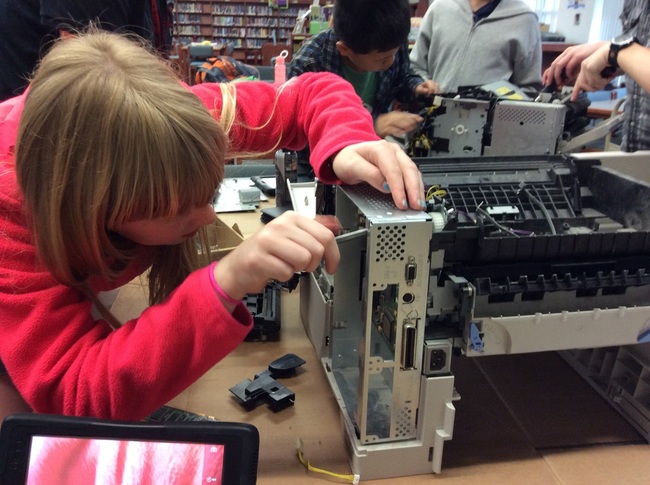


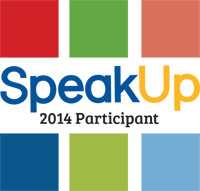

 RSS Feed
RSS Feed