
Need to spice up your tech PD for the 2015-16 school year? Try this out... {Re-posted from February 2015}
This month my classroom teacher colleague & tech integration guru, Courtney Sears and I presented a tech PD session for our staff. We wanted to mix things up and not require staff to suffer through yet another sit-and-get style PD. Instead, we implemented a playground model allowing our teachers to move around and get their hands on 10 tech tools that they might not ordinarily have time to check out. We ended our session with several rounds of Ed Tech Speed dating. Overall, we found this session to be a great way to engage our teachers. Interested in trying it in your school? Read on.
We started by creating a Google site to house the information about each tool. Each subpage includes a tutorial and links to legit samples from classrooms. This is our site: Ed Tech Playground.
Apps we Featured:
Setting Up the Space
We held the training in our school library. After a short intro presentation (linked HERE), teachers had 1.5 hours to rotate through the stations of interest to them. Each station had a sign with a QR code to the padlet question. We used this as an“exit ticket" technique for each station. Padlet was a great tool to collect teacher's thoughts and ideas. Samples of our Padlet questions:
Meet Your Ed Tech Match
For the final 30 minutes of our PD session, we engaged our teachers in Ed Tech Speed Dating. We arranged our tables into two long rows and staff members, in pairs, sat across from each other. Each staff member had three minutes to share with their partner. They were asked to share their favorite tool from today and how they planned to use it in their classrooms. We used the handy 1-Click Timer (Chrome Extension) on the Smart Board to keep track of time. Every three minutes as the timer sounded, one group of staff rotated to the left and the other to the right - to allow for new partners. We were thrilled with the buzz throughout the room. This process helped solidify their learning through sharing and listening. Check out the video below.
Wrap-up
As usual, we used a Google form to collect feedback on the session. We kept it short and sweet. Take a look, HERE. Some of the responses we received included:
We will definitely continue to use this PD model in the future. I hope that you are inspired to shake up your PD a bit and give teachers the time and space to explore and process new tools.
This month my classroom teacher colleague & tech integration guru, Courtney Sears and I presented a tech PD session for our staff. We wanted to mix things up and not require staff to suffer through yet another sit-and-get style PD. Instead, we implemented a playground model allowing our teachers to move around and get their hands on 10 tech tools that they might not ordinarily have time to check out. We ended our session with several rounds of Ed Tech Speed dating. Overall, we found this session to be a great way to engage our teachers. Interested in trying it in your school? Read on.
We started by creating a Google site to house the information about each tool. Each subpage includes a tutorial and links to legit samples from classrooms. This is our site: Ed Tech Playground.
Apps we Featured:
- Animoto: Video/Slideshow maker
- Padlet: Collaboration tool for students, teachers, etc.
- Kahoot: Game-based classroom response tool
- Plickers: Real-time formative assessment data collection tool (without the need for student devices!)
- Discovery Ed: Board Builder (Glogster-like tool for DE users)
- Learning A-Z: Subscription-based ELA and Science resource
- Book Creator: My ALL TIME favorite ebook creating tool
- Favorite Websites: We provide our favorite website resources.
- Blogging with Students: Using the Kidblog platform
- Blogs We Follow: A curated list of our favorite blogs broken down by subject
Setting Up the Space
We held the training in our school library. After a short intro presentation (linked HERE), teachers had 1.5 hours to rotate through the stations of interest to them. Each station had a sign with a QR code to the padlet question. We used this as an“exit ticket" technique for each station. Padlet was a great tool to collect teacher's thoughts and ideas. Samples of our Padlet questions:
- Make a video with photos from your class (Animoto).
- Post one way you could use this tool in your classroom.
- Register your students and set their reading levels (RAZ Kids).
- Post about how your students will use this tool during the school day.
- Register for a Plickers Account and print cards for your class.
- Post the name and link to an educational blog that you follow.
Meet Your Ed Tech Match
For the final 30 minutes of our PD session, we engaged our teachers in Ed Tech Speed Dating. We arranged our tables into two long rows and staff members, in pairs, sat across from each other. Each staff member had three minutes to share with their partner. They were asked to share their favorite tool from today and how they planned to use it in their classrooms. We used the handy 1-Click Timer (Chrome Extension) on the Smart Board to keep track of time. Every three minutes as the timer sounded, one group of staff rotated to the left and the other to the right - to allow for new partners. We were thrilled with the buzz throughout the room. This process helped solidify their learning through sharing and listening. Check out the video below.
Wrap-up
As usual, we used a Google form to collect feedback on the session. We kept it short and sweet. Take a look, HERE. Some of the responses we received included:
- "Best PD all year!"
- "I love love loved the delivery model. Time to work independently and as a group; lots of hands-on time; the chance to actually get something set up and ready to go. And the genius 'speed dating as vehicle for sharing-out' was both creative and effective. Coolest wrap-up ever."
- "Having time to DO what we learned was great and will allow me to implement in the classroom!"
We will definitely continue to use this PD model in the future. I hope that you are inspired to shake up your PD a bit and give teachers the time and space to explore and process new tools.


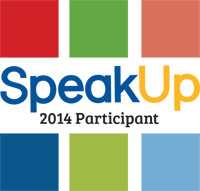

 RSS Feed
RSS Feed